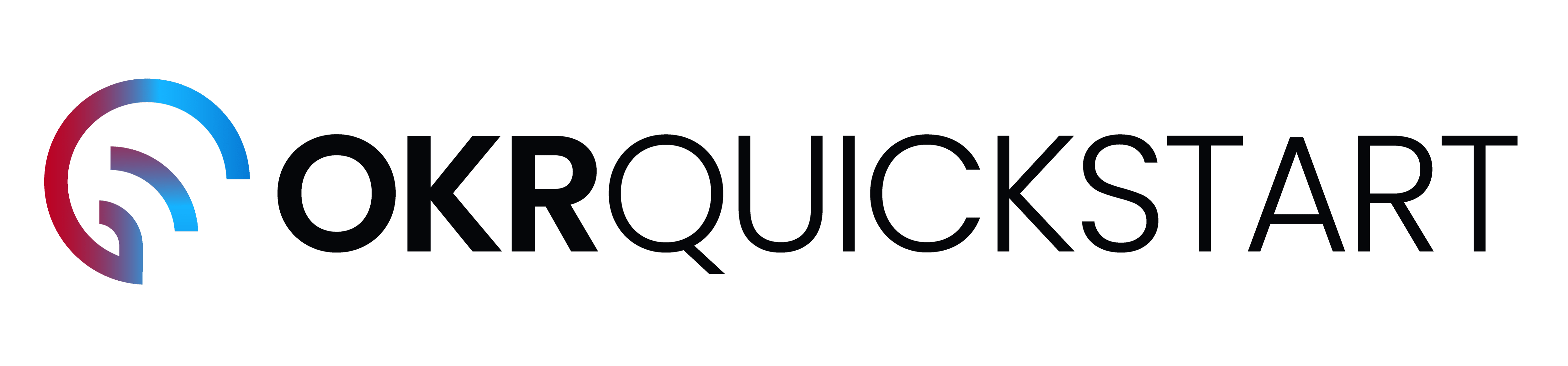If you're looking for an OKR tool, then you probably know what they're all about. The thing is, most people fail to embed OKR in the fabric of their business. They then wonder why OKR isn't working for them.
That's why it's so important to have a tool which helps you track your OKRs at least weekly... yes that's right. Weekly! If weekly is too much, then you probably have the wrong OKR.
If you're not sure how to run a weekly OKR checkin, then check out my OKR Weekly Check In article.
Features & benefits: What I was looking for:
There are a few key considerations I was looking for when it came to creating this list. There are others, but they tend not to hit the mark. Here's my top 5:
- Confidence scoring - I want to have a sense from the team if we are on track before the numbers start to move. This is the MOST important part of the OKR discussion with your team as sentiment drives what action you need to take. This is rarer than you would think - even Microsofts OKR tool Viva goal lacks this 🤯.
- Free forever - These tools are all free for at least one team. No time limit.
- Team focused - OKR is a team sport, where as a lot of tools make it an individual activity (people inherently mix up goals with individual goal setting). It shows the developers of these tool miss the entire point of OKR tools.
- Mobile friendly*- All of the free OKR tools here are mobile friendly except Sugar OKR. For this reason I don't recommend it.
Let's get started with the best free OKR tools....
1. Quantive Results
Pros:
- Comprehensive Features: This tool covers all bases with robust OKR management, real-time tracking, progress updates, and advanced analytics.
- Customizable Dashboards: You can tweak the dashboards to suit your specific needs.
- Integrations: It plays well with over 170 other tools, expanding its functionality.
- Good mobile experience: Has a native app and is mobile web optimised.
Cons:
- Complex Setup: Getting started can be a bit of a hassle and take some time.
- Limited Free Features: The free plan doesn’t offer as much as the paid versions.
Best for: Organizations looking for a powerful, customizable OKR tool with extensive features and integration options.
Link: Quantive Results
2. Profit.co
Pros:
- Easy fist time users: It’s easy to set up and navigate.
- Comprehensive Features: Includes KPI tracking and performance management.
- Integration: Works well with tools like Slack, Microsoft Teams, and Jira.
- Good mobile experience: Has a native app and is mobile web optimised.
Cons:
- UI/UX Complications: The interface can be tricky and requires some getting used to.
- Limited Customization: Some users find the customization options lacking.
Best for: Teams in need of a comprehensive OKR tool with solid integration capabilities.
Link: Profit.co
3. Perdoo
Pros:
- Transparency and Collaboration: Encourages sharing OKRs across the organization to build a culture of accountability.
- Real-Time Tracking: Offers real-time monitoring of progress and performance.
- User Support: Provides around-the-clock support.
- Good mobile experience: Has a native app and is mobile web optimised.
Cons:
- Buggy: I haven't seen this personally, however some of the reviews say that the platform can be buggy.
- Feature Limitations: The free version has fewer features compared to the paid plans.
Best for: Organizations that prioritize transparency and collaboration in their OKR process.
Link: Perdoo
4. Weekdone
Pros:
- User-Friendly: Known for its simple, intuitive interface.
- Great for Small Teams: Effective for small businesses focusing on weekly progress tracking.
- Visual Dashboards: Offers clear, visual progress tracking.
- Good mobile experience: Has a native app and is mobile web optimised.
Cons:
- Initial Setup: Can be challenging to set up initially.
- Limited Advanced Features: Might lack some advanced functionalities needed by larger organizations.
Best for: Small to medium-sized teams looking for straightforward and visual OKR tracking.
Link: Weekdone
5. Sugar OKR
Pros:
- Simple and Intuitive: Easy to use, perfect for teams new to OKRs.
- Collaborative Features: Focuses on teamwork and alignment.
- Integration: Compatible with other tools to streamline workflows.
Cons:
- Limited Advanced Features: Basic compared to other tools with fewer advanced options.
- Scalability: Might not be the best fit for very large organizations with more complex needs .
- Zero mobile experience: They recommend you only use their software on a desktop. In reality, experience tells me that people use their desktop to check in on their OKR, nonetheless it's convenient to have when on the road. This adds a barrier for people so it's a big miss for me, especially in 2025.
Best for: Small to medium-sized teams seeking a simple, collaborative OKR tool.
Link: Sugar OKR
Conclusion
Picking the right OKR tool hinges on your specific needs and team size. If simplicity is what you're after, Weekdone and Sugar OKR offer easy-to-use solutions. For more advanced features, Profit.co, Perdoo, and Quantive Results are your go-to options.
Each tool has its strengths and limitations, so weigh the features that matter most to your team to ensure effective goal alignment and progress tracking.