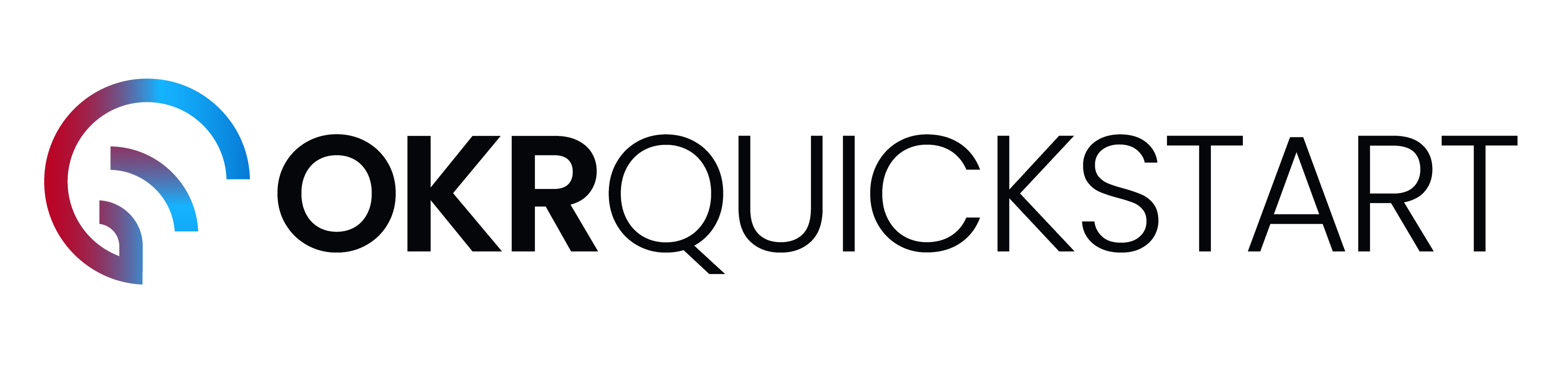OKR Template:
Goal Setting Workshop (Miro + Google Slides)
How to set amazing OKRs with your team
Use this OKR Setting Template to easily prepare for your OKR workshop, facilitate an incredible workshop and set an OKR that your team love!
If you’re wanting to get the absolute most out of your team, facilitate an incredible OKR workshop for them. This ultimate guide covers everything you need to do before, during and after your OKR Workshop. I’ve broken it down for you as it is a little bit different depending if you’re setting a Company OKR or Team OKR.
Running your OKR workshop in person, rather than remote? No worries! You can print out the Google Sheets version included in the Template kit to get you rolling fast!
How do you prepare for the OKR Setting Workshop?
Meetings can be a huge waste of time. That's why we want to make sure everyone comes in fully prepared. Here's the two key asks for your team:
What's the agenda for an OKR Setting Workshop?
Your OKR Goal Setting Workshop should be broken down as follows:
- Score previous quarter and discuss outcomes (20 minutes)
- Retrospective on lessons learned (20 minutes)
- Break – 15 minutes
- OKR setting for the next cycle – 2 - 3 hours
- Discuss strategic priorities - 30 minutes
- Define the objective for the 6 weeks - 45 minutes
- Identify Key Results for the objective - 45 minutes
- Identify key initiatives needed to deliver on the OKR - 30 minutes
- Communications plan – 20 minutes
- Close & retrospective on the day – 20 minutes
What's in the OKR Setting Template Kit?
You'll receive:
- Miro OKR Setting Template
- Google Slides OKR Setting Template
- OKR Setting Template Powerpoint Download (pptx)
How do you use the Miro template?
The kit has the pre-work, agenda and steps you'll need to follow to run an amazing workshop. Check out this video on how we use it to make our OKR setting workshops amazing!
OKR Template:
Goal Setting Workshop
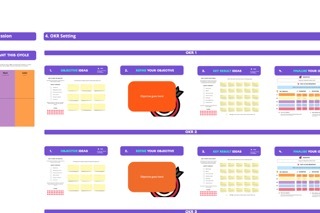
Make OKR setting easier than ever!




Your information is safe and will never be shared.