There doesn’t seem to be much AI can’t help with these days. As with most things, AI can significantly increase the effectiveness of your Objectives and Key Results (OKR) setting process and improve the quality of your OKRs. But you need to know when and how to use it.
Sure, you could easily just ask Chat GPT or your choice of AI tool a simple prompt such as, “Create an objective and 3 key results for my product team”. But there are a few reasons you shouldn’t do that. The biggest reason is that this example isn’t a well-written AI prompt. Quality input and creating the right prompt is essential for getting an optimal output from AI.
I’m going to share some tips with you on how to write great prompts when using AI for OKR writing.
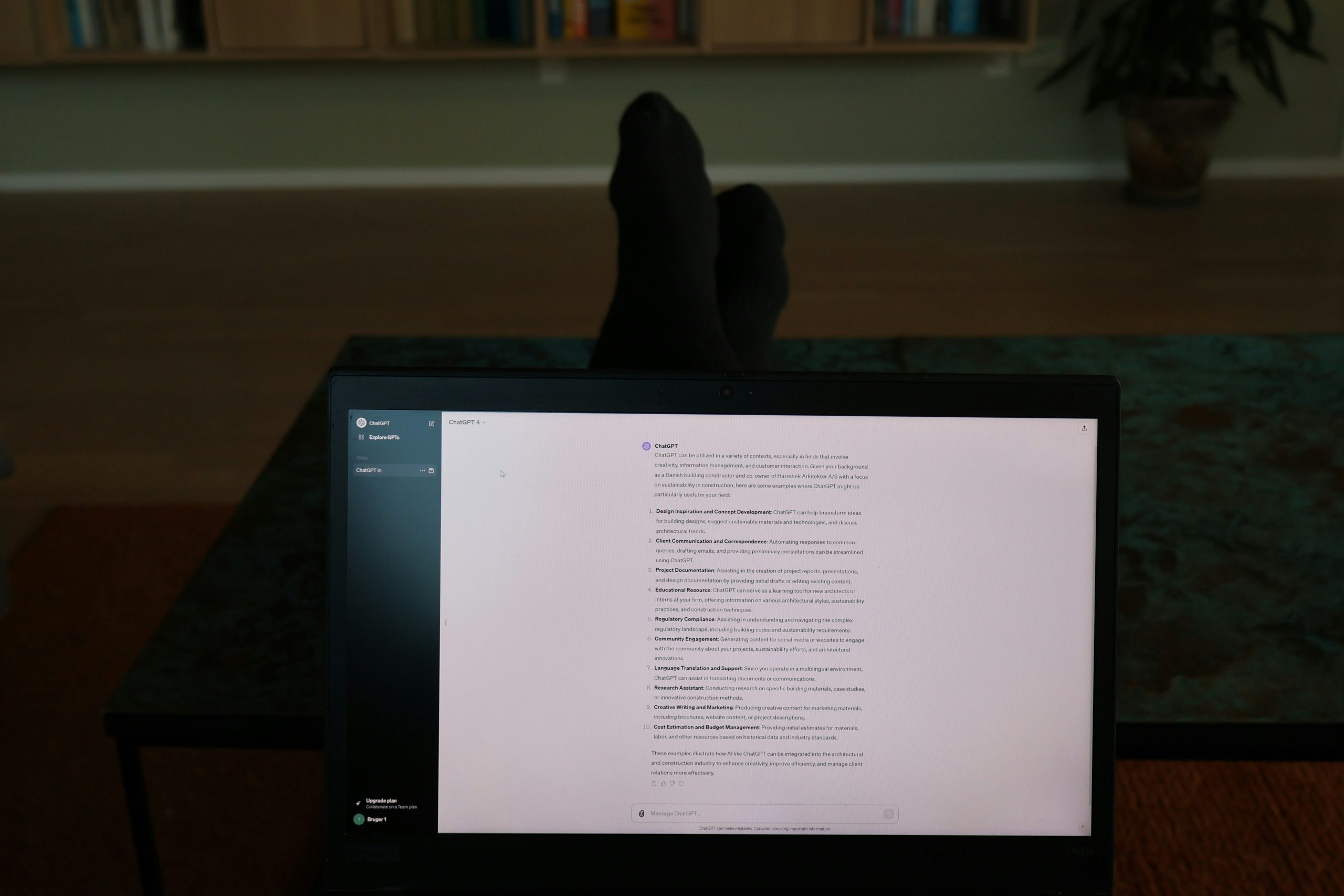
In addition, you should always define the objective with your team. The real value is in the process of having those important discussions, aligning priorities, and addressing key challenges. Bringing the team on board for the process creates a sense of ownership and ensures their voices are heard. Don’t let AI make these decisions for you. Decide together what’s the 1 (or 2) things you will focus on this quarter.
When it comes to key results, that’s where AI can save you time, and improve your metrics and the overall coherence of your OKR. As I mentioned previously, good prompting is key! Think about it as building blocks that you use based on the complexity of your ask and the desired outcome. Most of the time the first 3-4 building blocks are more than enough!
Here are some key considerations for writing AI prompts:
- Description: What do you want AI to do? Be clear and tell it what you would like it to produce. For example, “I am looking to brainstorm a list of methods for gathering customer feedback” (Other ideas might include summarize , create, feedback).
- Role: What is the role AI should take? You can ask it to take on any role you would like to frame what you have asked them to do, “Pretend you are a Product Manager looking to launch a new program.” (Roles such as, product manager, sales manager, CEO).
- Context: Provide the specific context “I want this key result to be focused on our Q2 sales target, my Objective is XYZ”.
- Specific Requirements: Add details about your needs and expectations. This is where you may include specifics such as metrics related to customer retention, ask the AI to take on a particular tone, or add any explanatory details or documents.
- Boundaries: What should be avoided. State any items you don’t want AI to include, including metrics.
- Reasoning: Explain the thinking behind the suggestions or criteria you want AI to follow.
GPT does a better job of writing OKR if you provide it with a problem to solve or strategy documentation!
Another thing you should feed the system is a detailed OKR guideline. You only have to do it once, but it will significantly improve the output and will remain consistent.
Copy or add as a document the following guidelines
- Objective:
- Write a single inspiring, specific, and time-bound statement that reflects the biggest challenge we need to solve or our main priority.
- The objective should align with our strategy and push the team toward something impactful. It should be action-oriented and focus on a meaningful change, not maintaining the status quo.
- The objective should be simple but motivational (think of it like a newspaper headline that grabs attention).
- Key Results:
- Provide 2 to 5 measurable Key Results that show how we will track progress toward the Objective.
- Each Key Result should have:
- A starting metric (baseline).
- A target metric (the desired outcome by the end of the quarter).
- Key Results should be outcome-focused, not tasks or activities (e.g., avoid "launch a new feature"; instead use something like "increase daily active users from 10,000 to 15,000").
- Use leading indicators that can be measured as progress is made, and ensure they’re things the team can directly influence this quarter.
- Initiatives:
- Suggest 3-5 initiatives or projects that the team can work on to support these Key Results. These are specific actions or projects, but they should not be measured as Key Results. They serve as the actions we think will help move the metrics.
- Clarity and Alignment:
- Ensure the OKR is aligned with our overall strategy or vision. Each Key Result should contribute directly to achieving the Objective.
- The OKR should be ambitious but achievable, aiming for around 70% completion if we really stretch ourselves.
Example #1
The objective is around “Increasing customer retention by providing the best experience possible”
Your prompt:
“Act as an expert OKR Coach and help me, a Customer Support Manager define measurable key results for my Q4 objective of increasing customer retention. Focus on metrics that can be tracked in real time. Avoid suggesting metrics like social media followers or NPS score. Explain why each key result is relevant."
Example #2
You could also ask AI to brainstorm 10 different, well-established leading indicators which you can use as a discussion point with your team to pick the most relevant ones for you. This is a great way to make use of AI as a time saving tool, but also ensure you don’t miss out on the opportunity to engage your team in the process.
Example #3
Another way this might look in practice is by asking AI to refine your existing KR.
“Act as an OKR Coach and give me feedback on the following key result. The objective focuses on providing an amazing customer experience."
Key Result 1: Increase customer retention rate to 85% by the end of Q4
You will immediately get quite a few useful suggestions e.g. establish a baseline, review the achievability, or assess the impact on the objective.
The possibilities are endless. Don’t overthink your initial prompt, start simple and you can always refine and iterate further! And adding a “please” and “thank you” doesn’t hurt either!
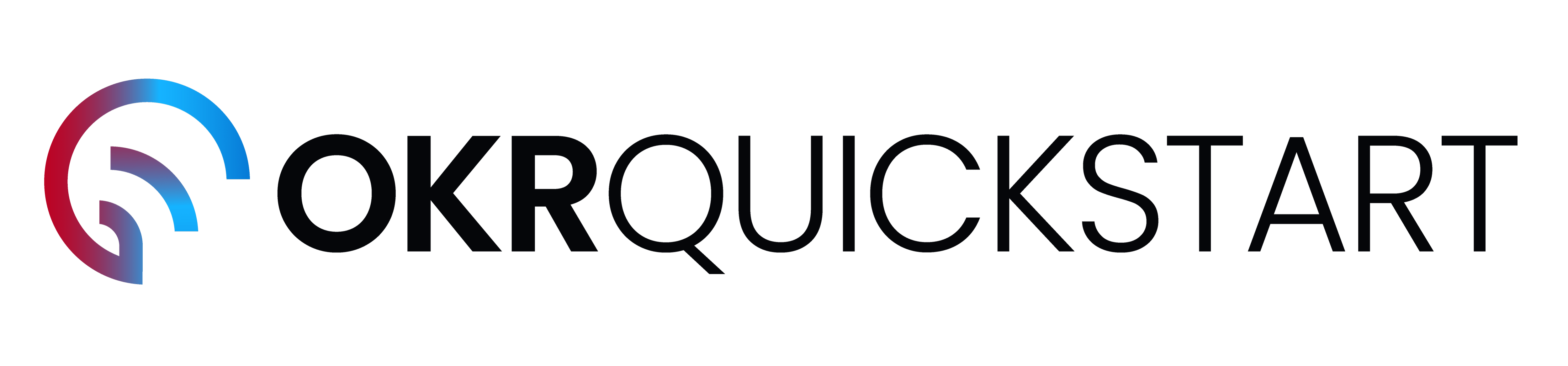

 Understand essential OKR ideas quickly
Understand essential OKR ideas quickly Use in OKR workshop to keep everyone on track
Use in OKR workshop to keep everyone on track Gives you the confidence to talk OKR
Gives you the confidence to talk OKR We respect your privacy. Your information is safe and will never be shared.
We respect your privacy. Your information is safe and will never be shared.